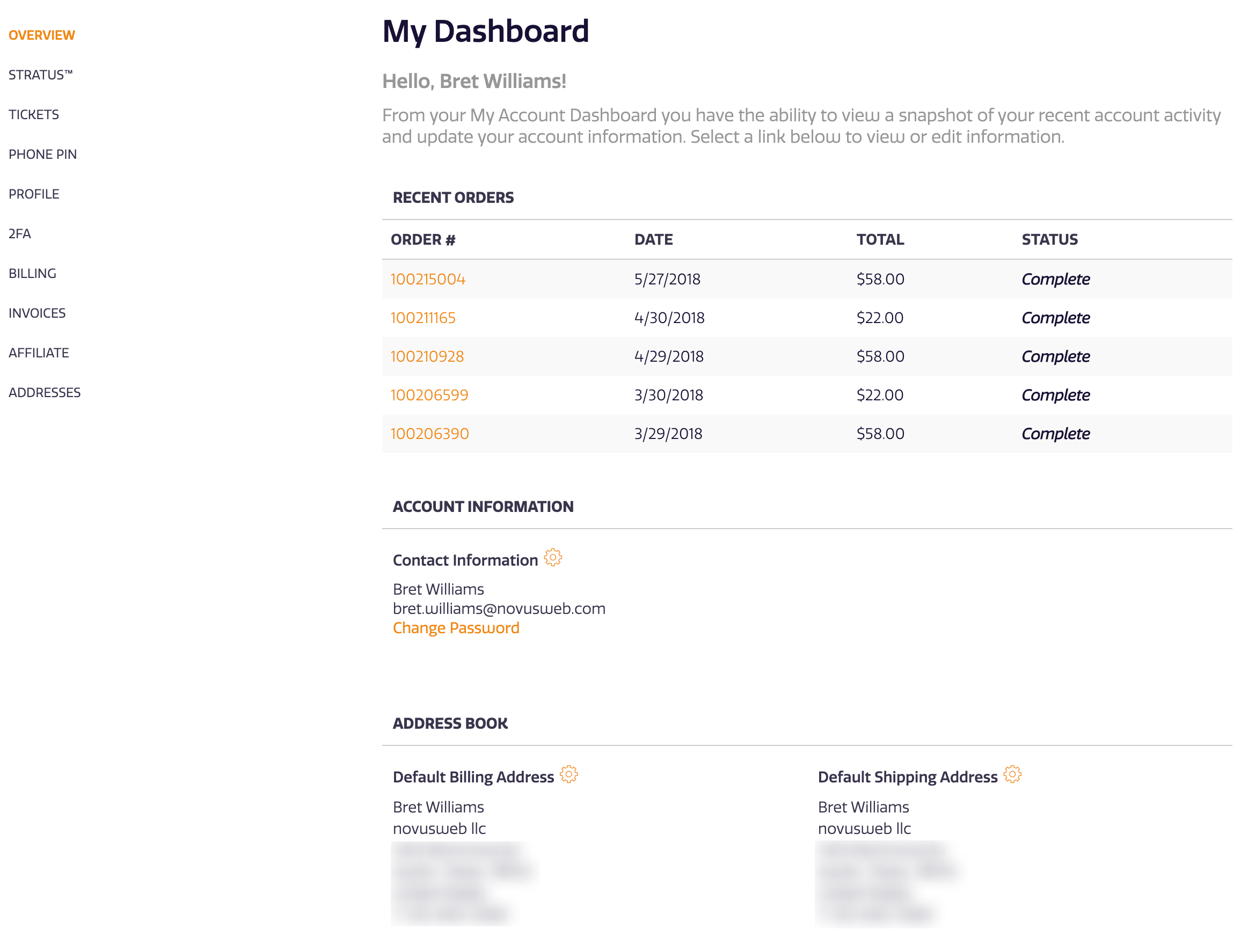Webscale Stratus Customer Accounts
Customer accounts
Welcome to Webscale STRATUS, the fastest hosting you can find for Magento. But as with Magento, not everything can be simple and there are many things specific to our hosting that may not be obvious at first. Never fear, this guide and KB is here to help, but you can always contact support@magemojo.com to work with our staff directly.
Accounts and access at Webscale STRATUS
After your initial order, we will provision your server, which can take several hours, and longer if there is a site migration involved. Once provisioning is complete, you will see an entry under your customer login at MageMojo.com. This login we will refer to as the account owner or customer account and it uses the same email you ordered your server under. To log into your customer account, go to https://magemojo.com/magento/customer/account/login/
If you have forgotten your password, please use the forgotten password link.
Upon login, you should see a screen with some information about your account, such as recent billing, and multiple menu items. The two areas you will use the most are **My Tickets **and My Servers
Overview (My Dashboard)
The main login page at MageMojo.com
- Recent orders
- Account Information: A quick view of your profile information.
- Address Book: A quick view of addresses you have with us.
Webscale STRATUS
All Webscale STRATUS environments are listed here along with:
- Status including GA code validation if applicable
- Stratus Control panel
- The authorized user list
- Current DNS information
Tickets
Enter our Helpdesk portal and request support here.
Profile
Here you can set the name on the account and email address. Note that if you change the email address your login username also changes, since it is the email address itself.
2fa
This is where you can set up Two-factor authentication for your Webscale STRATUS account’s security.
Billing
Payment profiles let you configure what credit card and billing information you use to pay for a given service. If you only have one server under an account, this can be used to swap through various cards, otherwise, it is meant for our customers managing multiple servers.
Invoices
If you need a list of past charges and orders, visit this area. Each order can be selected individually by clicking on the order number. PDF invoices are also available after selecting the order.
Affiliate
Webscale offers affiliate commissions, if you have referred other customers to us, then you can view your current balance here.
Addresses
For users with multiple servers at Webscale STRATUS, this lets you manage various billing addresses.
Feedback
Was this page helpful?
Glad to hear it! Have any more feedback? Please share it here.
Sorry to hear that. Have any more feedback? Please share it here.