Stratus Panel - Varnish > Version
STRATUS allow you to select the version of Varnish you wish to employ on your installation.
Magento 2.3.3+ supports Varnish version 6.
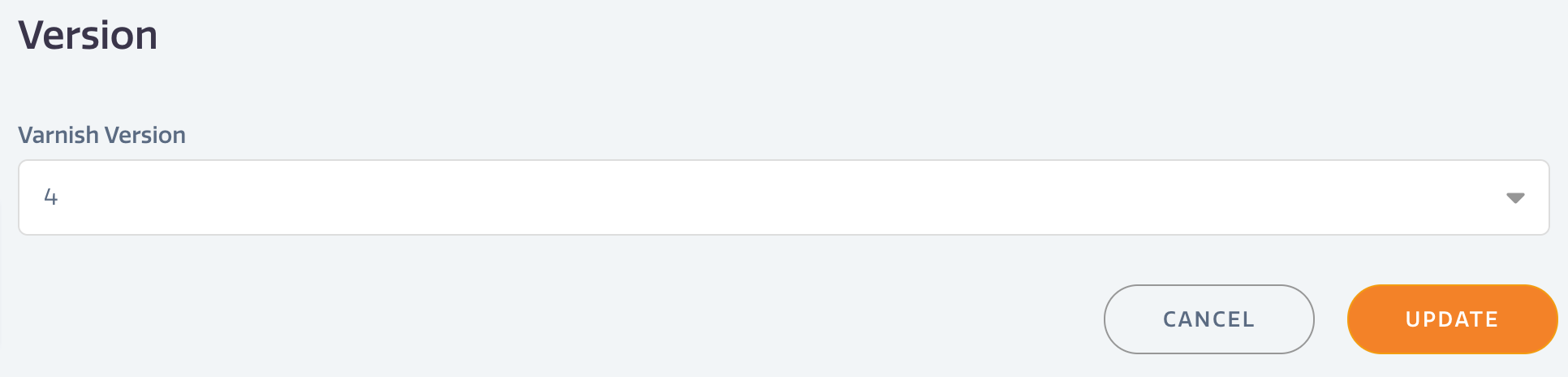
To change your version,
- Go to Varnish > Version in the STRATUS sidebar menu.
- Select the version of Varnish you wish to run.
- Click UPDATE to save changes.
NOTE: changing the version will cause a reboot of your installation.
Feedback
Was this page helpful?
Glad to hear it! Have any more feedback? Please share it here.
Sorry to hear that. Have any more feedback? Please share it here.
Last modified January 1, 0001