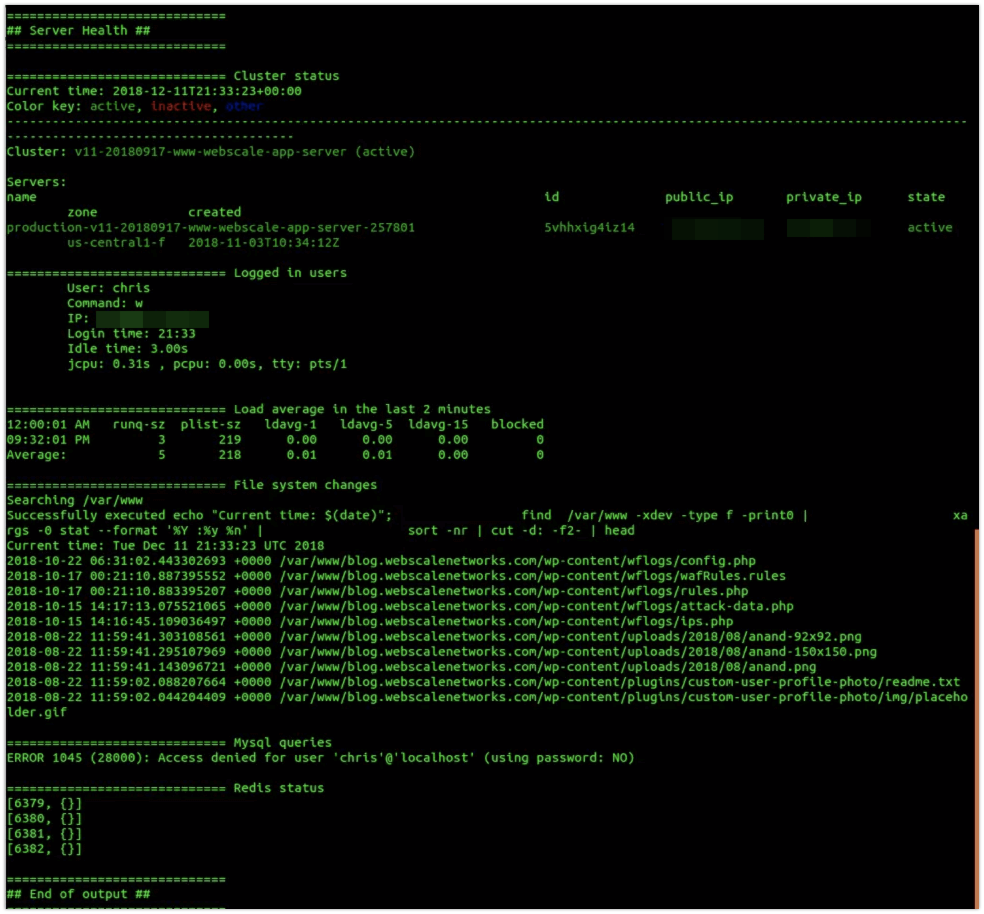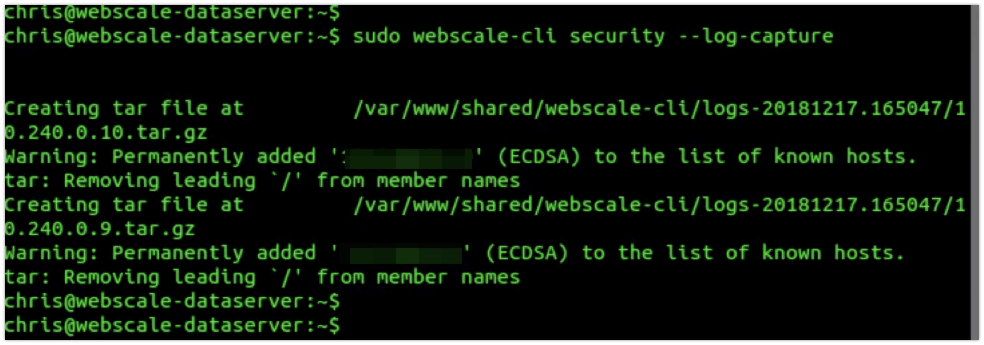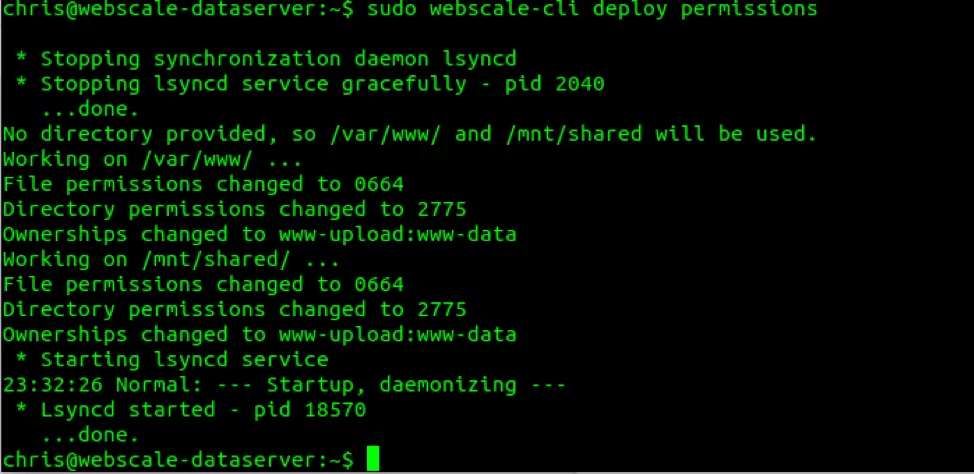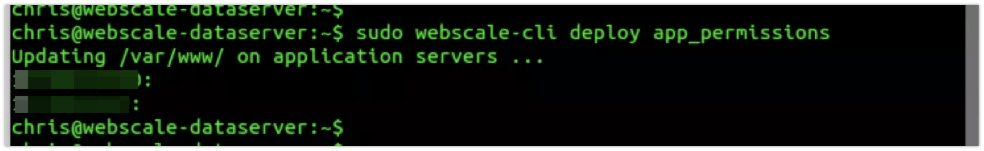Webscale CLI Reference Guide
The webscale-cli command is the Swiss army knife of Webscale commands. Use it to fix permissions, restart servers, check the health of the cluster, and many other things.
Note:
The command usage is:sudo webscale-cli <some-command>
Some of the most common uses of this command are to check server health, gather information about clusters, or fix permissions on the filesystem. Note that you must use sudo with this command, or it fails.
Cluster Health
One of the most common uses of the Webscale CLI is to check the overall health of the cluster. This command shows information such as MySQL queries, recent file changes, and other details about the cluster and the database.
This command is sudo webscale-cli health. An example output is:
To narrow your results, use the following flags:
| Flag | Explanation |
|---|---|
sudo webscale-cli health --changes |
Search the local filesystem under /var/www without following symbolic links. |
sudo webscale-cli health --changes --deep |
Search /var/www and /var/www/shared following symbolic links. Generally takes much longer to return data. |
sudo webscale-cli health --changes </some/path> |
Specify the directory that you would like to see the most recently changed files in. Change </some/path/> to the actual path you want to check. |
sudo webscale-cli health --db |
Show the top db queries, sorted from longest to shortest living. It’s normal for this command to return no data when the database is not heavily loaded. |
sudo webscale-cli health --users |
Show any users currently logged in, and what commands they are running. |
sudo webscale-cli health --load-avg |
Show the load average for the last 2 minutes. |
sudo webscale-cli health --acs |
Show the results from acs-status: e.g., is lsyncd currently syncing to the cluster? |
Information Gathering
The following subcommands of sudo webcscale-cli can be used to gather more information:
sudo webcscale-cli apps serversReturn the internal IP address of servers for the applications as defined in the config file,/etc/lagrange-credentials.ymlsudo webcscale-cli clusters: Your Webscale application clusters. To see the output of the clusters command, you need to expand your terminal window to 173 columns.
This command accepts the following flags:
| Flag | Explanation |
|---|---|
--cluster-name |
Return the cluster name for each application. |
--cluster-id |
Return the cluster id for each application. |
--private-ips |
Return only the private IP addresses. |
--public-ips |
Return only the public IPs. |
--ips |
Return only the private IP addresses. |
Restarting
You can use the webscale-cli command to restart your application servers.
The command is: sudo webscale-cli restart <service>
Some options for <service>:
apache2php5-fpmphp5.6-fpmphp7.0-fpmlsyncdsessionsmagentofpcapachephpsync
Note:
Theapache, apache2, and php flags are used to restart the HTTP server and the PHP-FPM servers.To use this command, you should know which version of PHP and Apache you need to restart.
Security
This is the security subset of tools, which only includes log capture at this time.
The command is: sudo webscale-cli security
sudo webscale-cli security --log-capture: SSH to every app server and runtar /var/log/apache2/
Example output:
Deploying
There are two deploy subcommands. One fixes permissions on the local dataserver, and one fixes issues on application servers that may prevent automatic syncing.
This subcommand of the webscale-cli command recurses through the /var/www/web_root and the /var/www/shared/ directories to make sure that all the files underneath these two directories have the proper ownership and permissions. It is usually run after any deployment to make sure things are as they should be.
The deploy subcommand accepts a path if you want to set permissions on a specific subset of files.
If you have files or directories that you need to exclude from this subcommand, list them in the file /home/www-upload/skip_files with one file or directory per line. You may also use Unix filesystem regular expressions.
sudo webscale-cli deploy permissions
Example output:sudo webscale-cli deploy app_permissions
Example output:
Note:
The commandsudo webscale-cli deploy app_permissions does the same thing as sudo webscale-cli deploy permissions, but on the application/web servers that exist when you execute the command.
Further Reading
Have questions not answered here? Please Contact Support to get more help.
Feedback
Was this page helpful?
Glad to hear it! Have any more feedback? Please share it here.
Sorry to hear that. Have any more feedback? Please share it here.