Stratus Panel - Varnish > Info
Webscale STRATUS allow you to manage and flush Varnish cache within the Control Panel.
For more on configuration for Varnish, see Enabling Varnish on Stratus
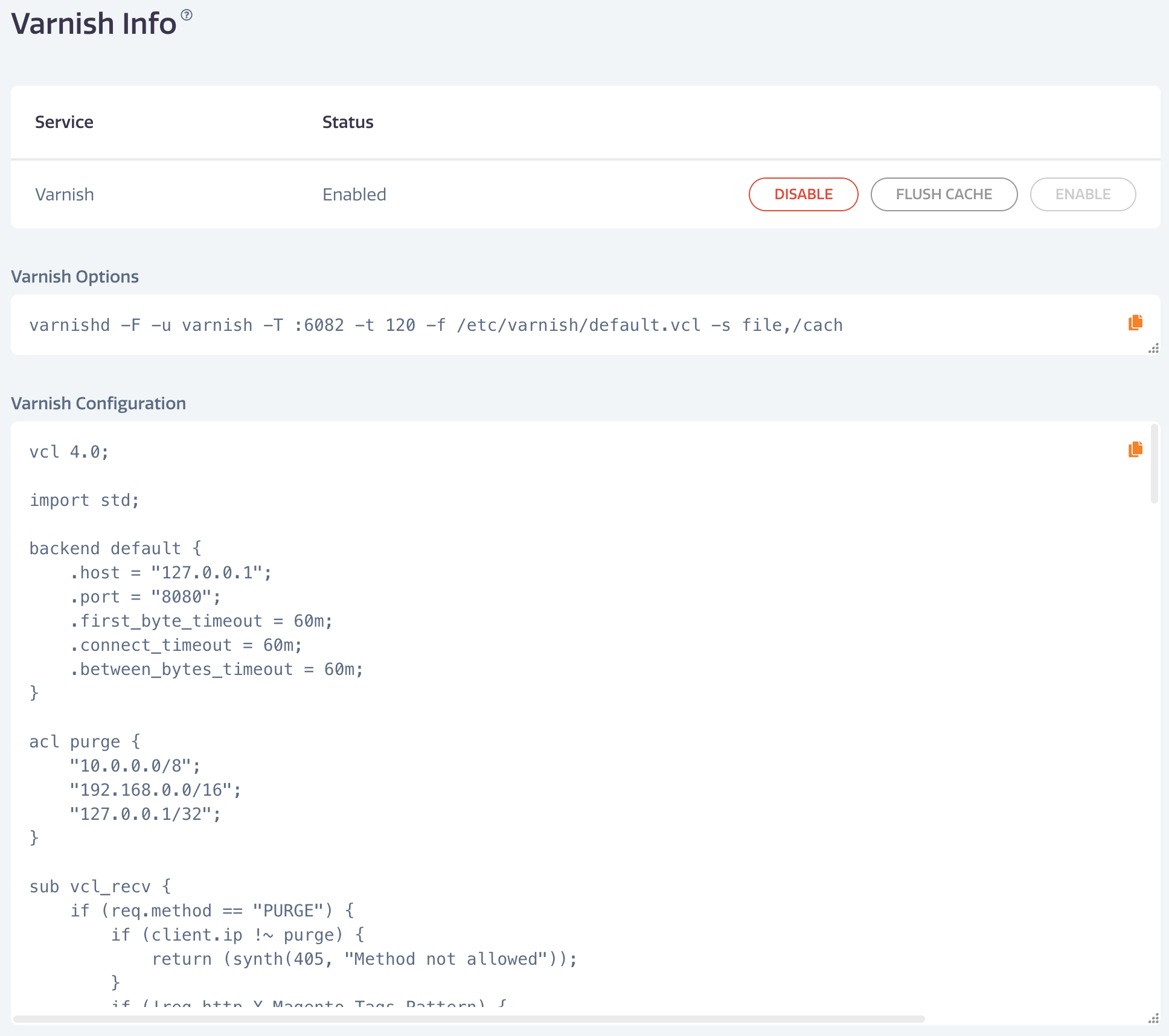
To access Varnish controls, go to Varnish > Info in the Webscale STRATUS sidebar menu.
- To enable Varnish, click ENABLE.
- To disable Varnish, click DISABLE
- To flush the varnish cache, click FLUSH CACHE
- To copy any field value for other use, click the copy icon in the upper-right of any field.
Feedback
Was this page helpful?
Glad to hear it! Have any more feedback? Please share it here.
Sorry to hear that. Have any more feedback? Please share it here.
Last modified January 1, 0001