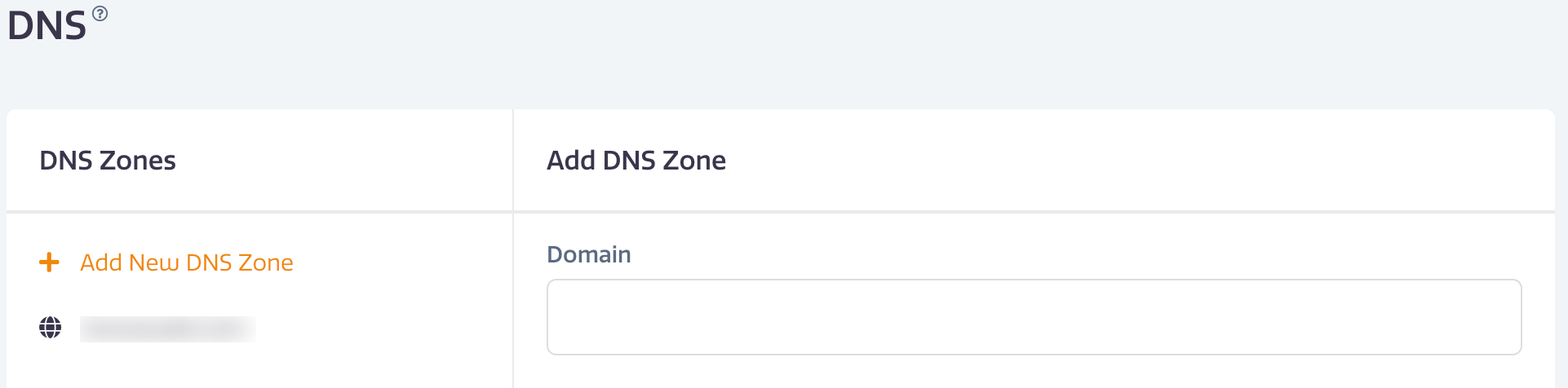Stratus Panel - General > DNS Panel
Every site hosted on Webscale STRATUS uses Amazon’s Route 53 service. We recommend using our Route 53 solution for all hosted domains. However, it is possible to use 3rd party DNS providers.
See more at DNS Best Practices.
Viewing your zones
Zones associated with a STRATUS environment can be viewed in your STRATUS Admin panel.
Select Domains->DNS from the STRATUS sidebar menu.
All zones are created with the following settings:
- 4 records for validating Amazon SES - 3 CNAME and 1 TXT record.
- Pointed to the CloudFront distribution CNAME for your STRATUS environment xxxxxxxx.cloudfront.net
Creating a new zone
- Go to DNS in the STRATUS sidebar menu.
- Click Add New DNS Zone.
- In the text box to the right, add your domain without any prefix. If your site is example.com, then add example.com, but not www.example.com.
- Click CREATE to save the change.
Route 53 will update within a few minutes.
Edit an existing zone
To add or edit domain records to a zone:
- Go to DNS in the STRATUS sidebar menu.
- Select your zone from the list.
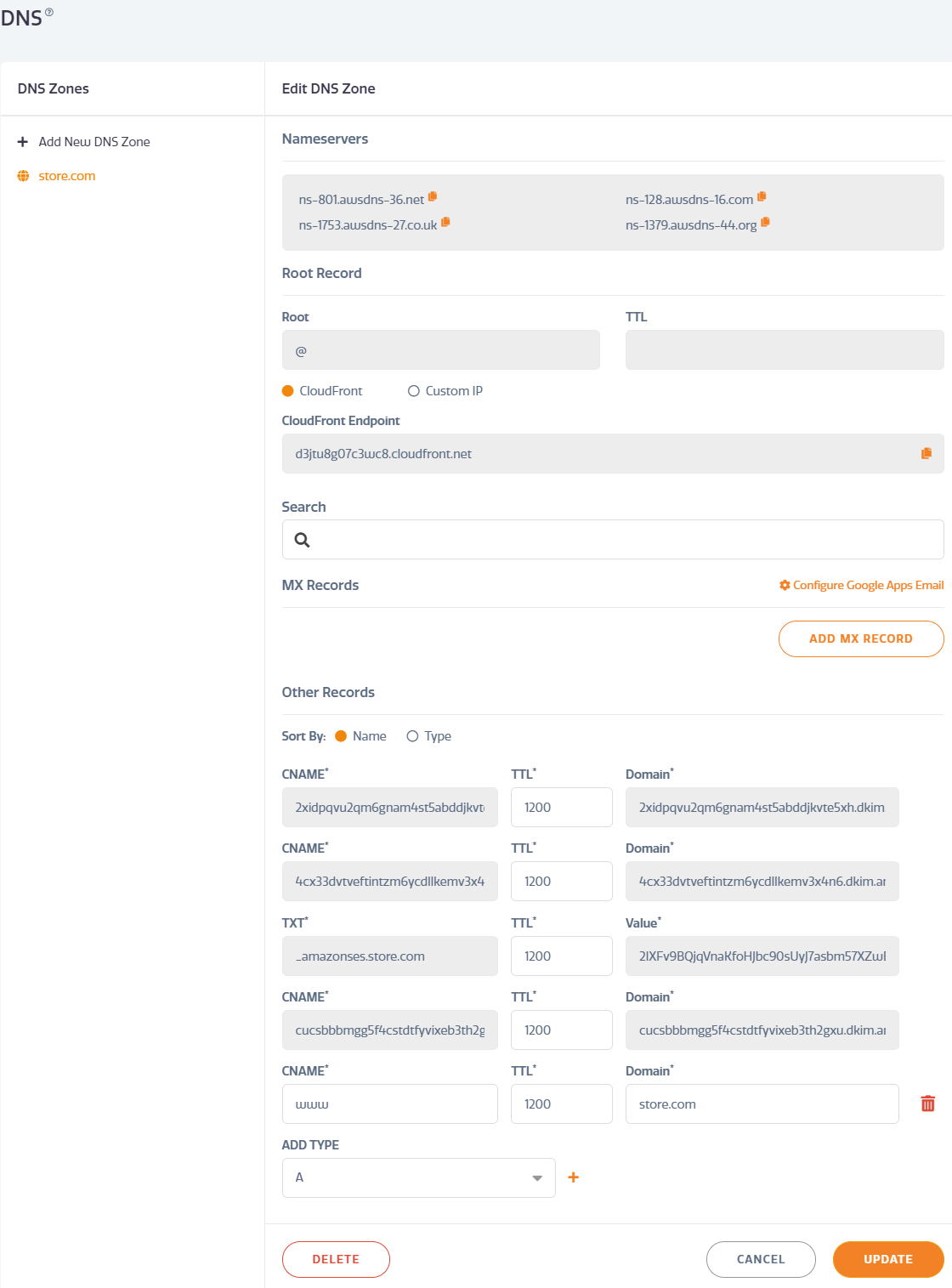
- To add an MX record: * Click Add MX Record. * Enter the “MX Priority” and “MX Domain” values.. * Repeat to add any additional MX Records dneeded.
- To add other DNS types: * Select the Add Type from the dropdown at the bottom of the Edit DNS Zone panel. * Click +. * Enter the necessary information for each record. * Repeat to add any additional records.
- To add Google Apps Email records: * Click Configure Google Apps Email. * STRATUS will automatically populate the DNS with the necessary Google DNS records for your domain.
- To edit any existing record: * Edit the contents of any records shown. * To edit the existing TXT record, click Add TXT Value.
- To delete an existing record: * Click the trashcan icon button to the right of an existing record. * Note that certain records cannot be deleted. These are protected to ensure proper domain operation.
- Click UPDATE to save and commit your DNS changes.
Supported record types
STRATUS supports only these record types.
- A
- CNAME
- TXT
- SRV
- NS
- MX
Feedback
Was this page helpful?
Glad to hear it! Have any more feedback? Please share it here.
Sorry to hear that. Have any more feedback? Please share it here.
Last modified January 1, 0001