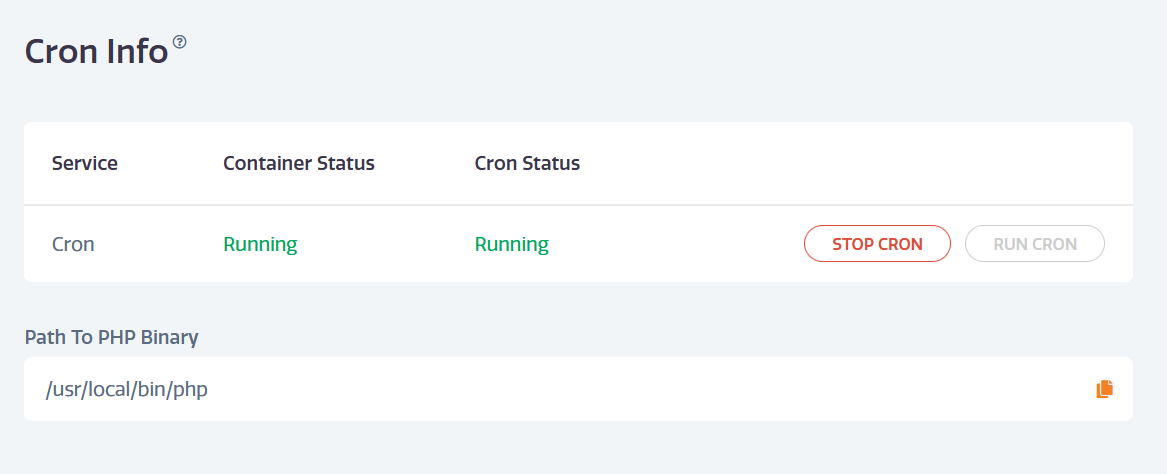Stratus Panel - Cron > Info
Webscale STRATUS makes it simple and easy to check the status of the Cron service that runs cron tasks according to a schedule.
Checking Cron Status
To check the status of the Cron service Go to Cron > Info in the Webscale STRATUS sidebar menu. Webscale STRATUS will check the status of the Cron service.
The Status will show “Running” if the Cron service is active and show “Stopped” if it is not running.
Note that the Cron service does not run on development environments.
The Cron service may also be stopped by clicking DISABLE.
Checking Crons via CLI
The status of Magento Crons can also be retrieved via Command-Line Interface (CLI) using a Terminal or Shell access app.
- Connect to the Webscale STRATUS environment using SSH Access.
- Change directory to the root directory of Magento.
- Run
bash. - Run
n98-magerun sys:cron:historyfor Magento 1.x stores. Runn98-magerun2 sys:cron:historyfor Magento 2.x stores.
Feedback
Was this page helpful?
Glad to hear it! Have any more feedback? Please share it here.
Sorry to hear that. Have any more feedback? Please share it here.
Last modified January 1, 0001