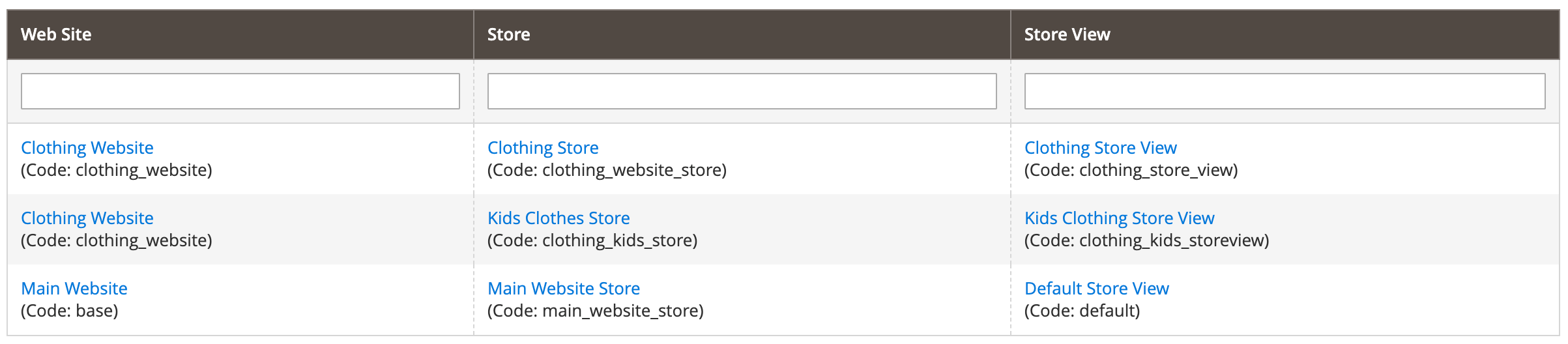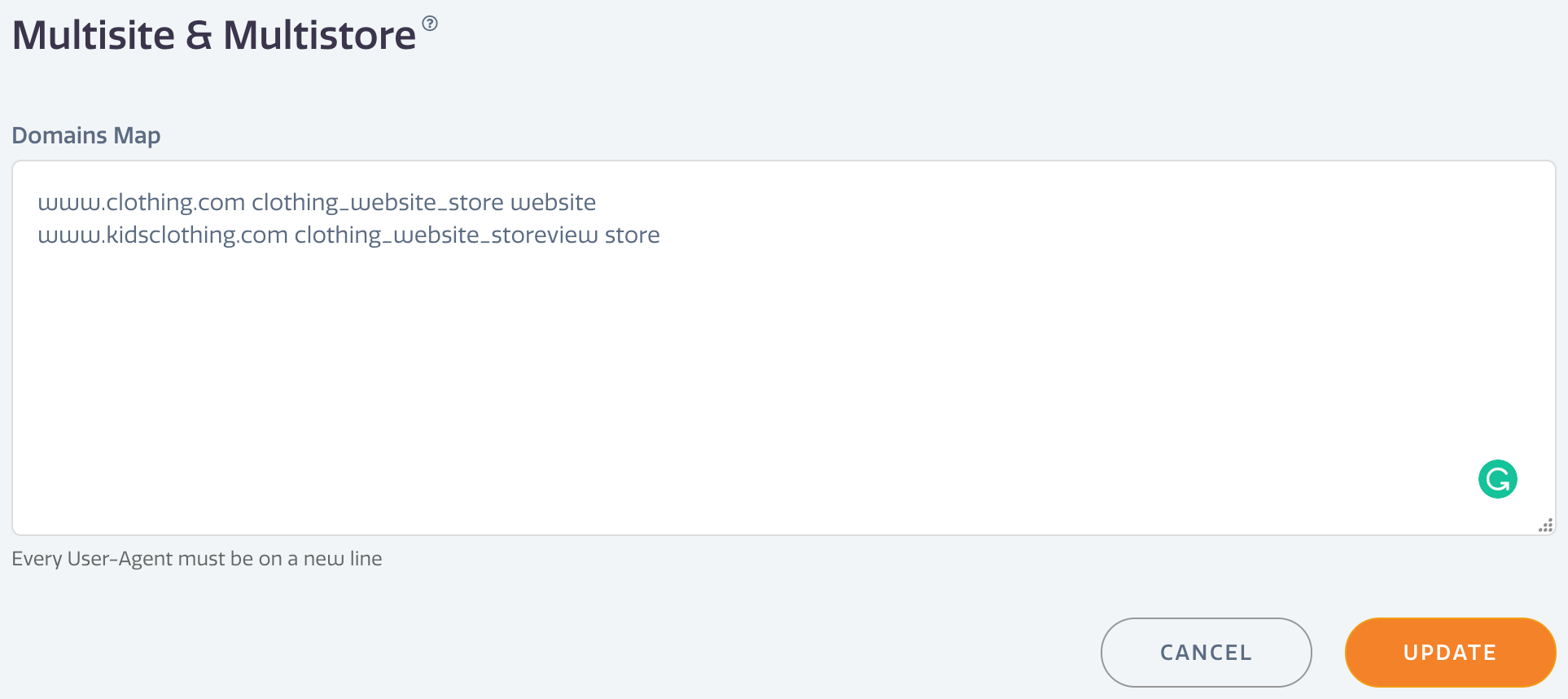Stratus Panel - Application > Multisite and Multistore
Store domains can point to a Magento Website or Store scope depending on your needs.
Configuration of the Nginx server requires the following items:
- Domain names used.
- Website, Store, or Store View Codes for each domain, found in Stores > Manage Stores in the Magento Admin.
With the gathered information, compose each directive by a combination of domain-code-scope, with each component separated by a space, comma, or semicolon.
For example, for the domain “clothes.com” assigned to a Store scope in Magento, the directive would be composed as clothes.com clothing_website_store store.
To configure Nginx,
- Go to Application> Multisite & Multistore in the STRATUS sidebar menu.
- Enter each domain-code-scope combination on a separe line.
- Click UPDATE to save the configuration.
After each update, Nginx will be configured with the proper store directives.
If you would like to use the same domain name, but use different stores per subfolder (such as /us, /ca, /fr, /en, etc.), you can use the subfolder method.
Feedback
Was this page helpful?
Glad to hear it! Have any more feedback? Please share it here.
Sorry to hear that. Have any more feedback? Please share it here.