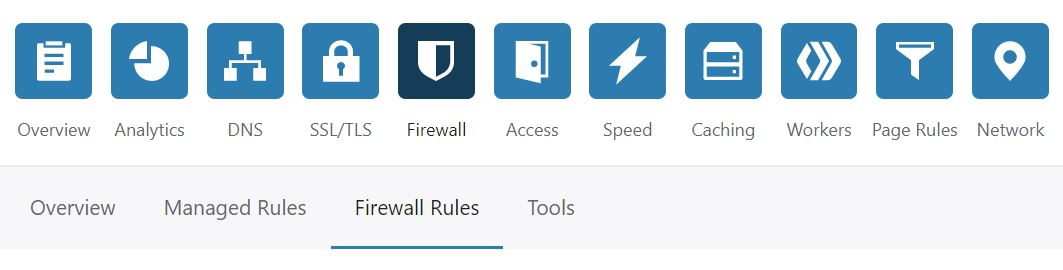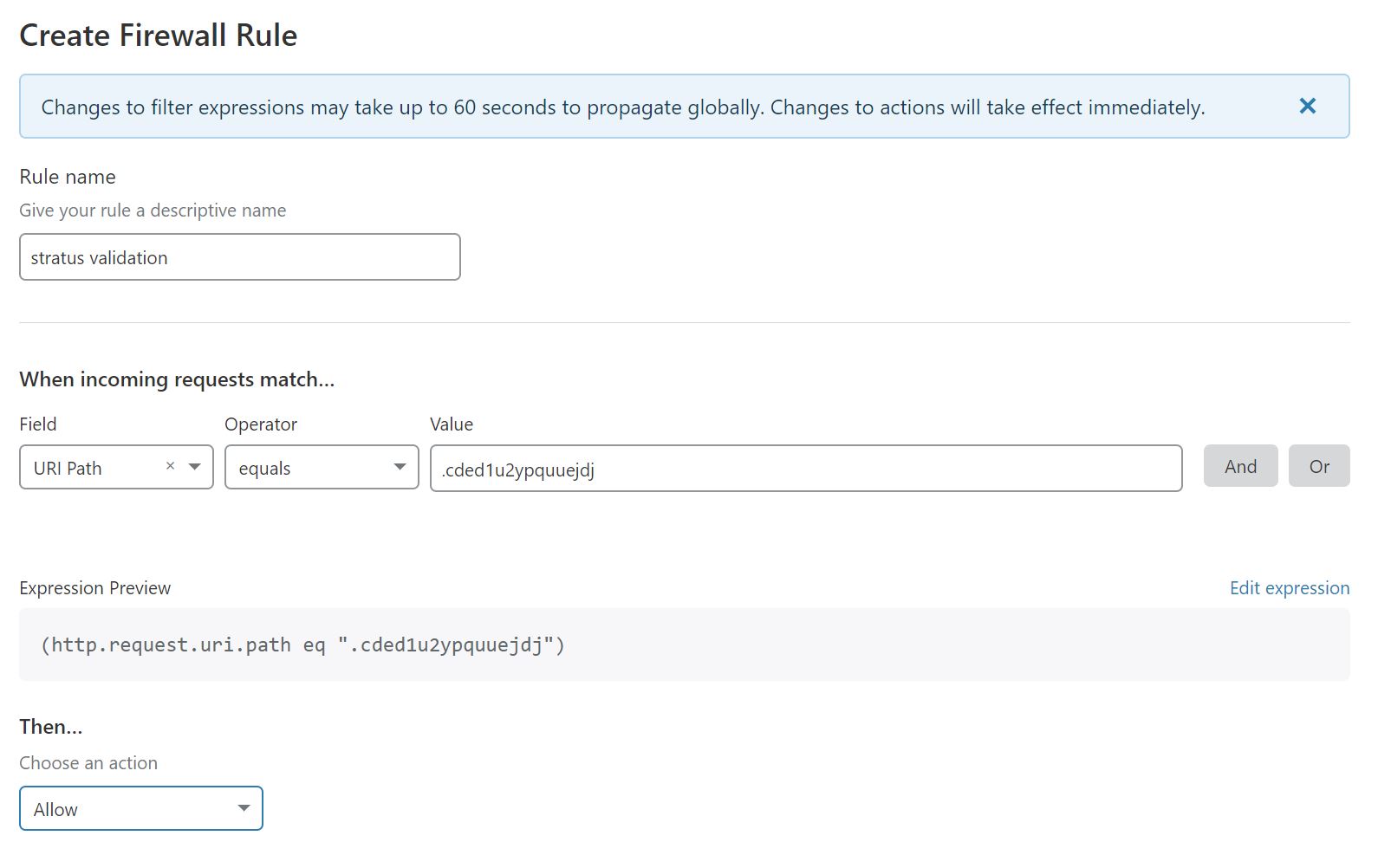Stratus Security Guides - External CDNs and Firewalls
Whitelisting Validation for Sucuri
When using Sucuri’s firewall that adds a JS protector in front of the site, whitelist a specific path for our validation to work properly. Whitelisting this path will not compromise the protection on the rest of your site. Our validator uses a simple curl request and cannot process Sucuri’s JS.
-
Note the UUID of your Webscale STRATUS instance.
- Go to Info panel in the Webscale STRATUS Admin panel.
- Account Name is the UUID of the install.
-
Log into the Sucuri.net account
-
Select the one domain to adjust.
-
Click the Firewall option from the top navigation menu.
-
Click Access Control.
-
Click Whitelist URL Paths from the left-hand navigation menu.
-
Whitelist the hidden path as shown, substituting the noted UUID where shown:
https://magemojo.com/stratus/#/stratus/[UUID]/info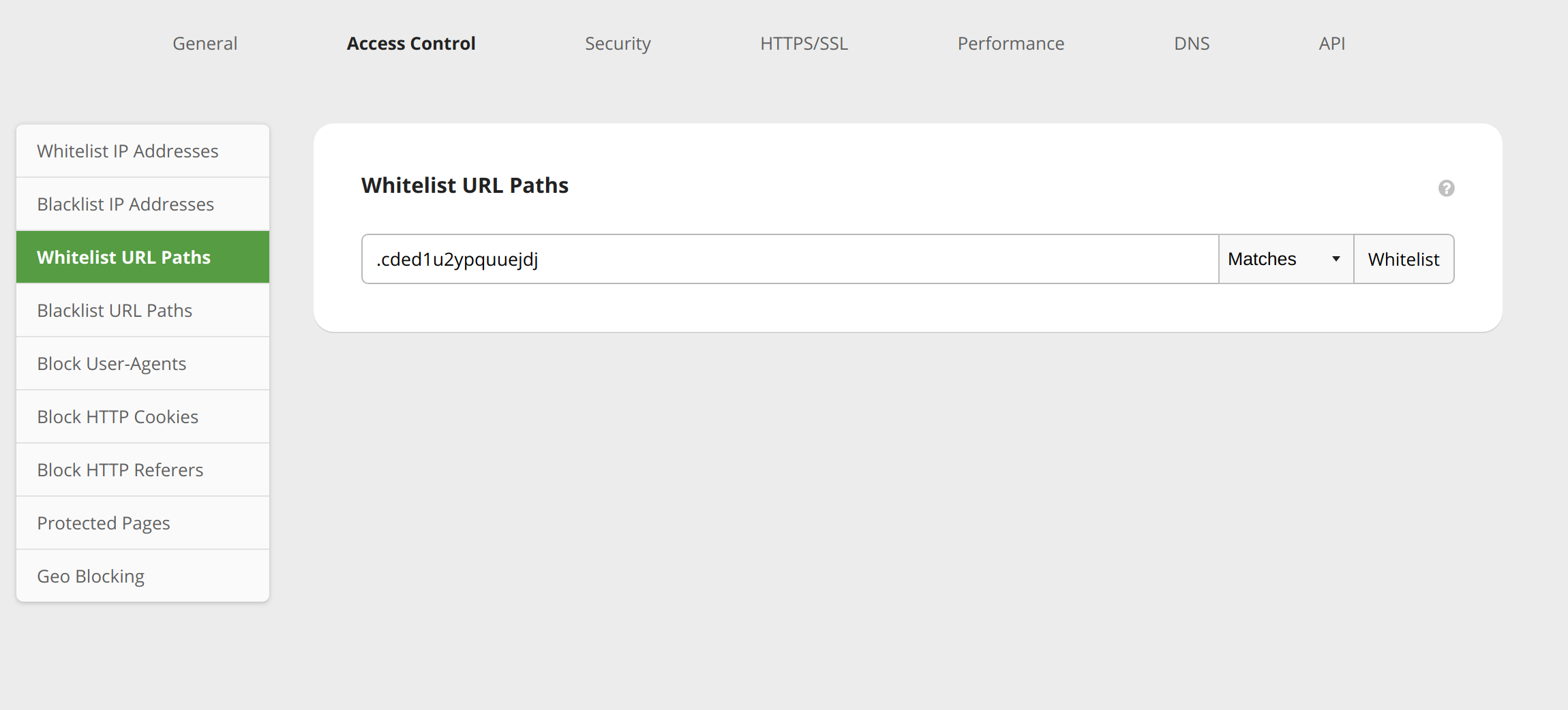
-
Click Whitelist to apply the change.
-
Confirm the change with a curl command such as
curl https://yourwebsite.com/.[UUID]The result returned should be 200 with “validated.”
Whitelisting Validation for Cloudflare
-
Note the UUID of your Webscale STRATUS instance.
- Go to Info panel in the Webscale STRATUS Admin panel.
- Account Name is the UUID of the install.
-
Log in to your Cloudflare.com account.
-
Click the Firewall Icon in the top menu.
-
Click the menu Firewall Rules that appears underneath.
-
Click Create Firewall Rule.
-
Whitelist the hidden path as shown, substituting the noted UUID where shown:
https://magemojo.com/stratus/#/stratus/[UUID]/info -
Click Deploy to save the change.
-
Confirm the change with a curl command such as
curl https://yourwebsite.com/.<uuid>
Feedback
Was this page helpful?
Glad to hear it! Have any more feedback? Please share it here.
Sorry to hear that. Have any more feedback? Please share it here.