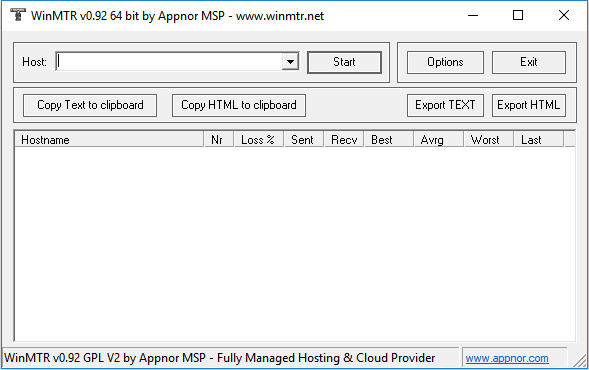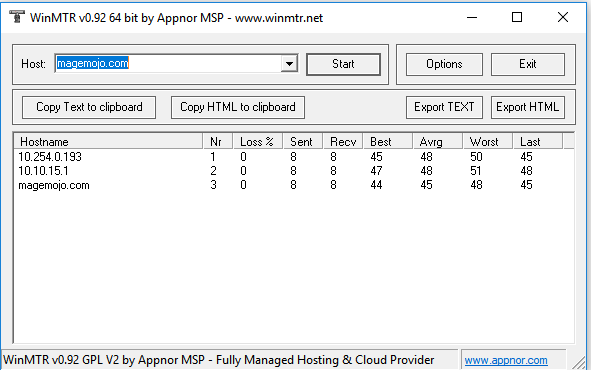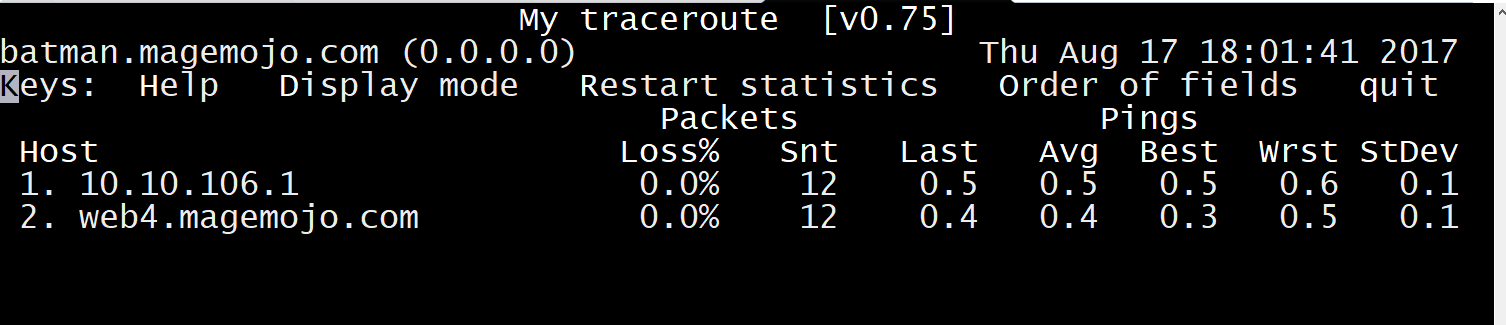Using MTR
Webscale STRATUS Support may request that WinMTR be used to diagnose network issues.
Occasionally, network problems may be local or regional and, therefore, affect the accessibility of the store by developers or store owners.
Use of MTR can confirm that any access issues are or are not a local problem.
Windows
- Download WinMTR.
- Extract the archive and run the included
WinMTR.exe.
- Enter the Webscale STRATUS hostname in Host (e.g.
www.magemojo.com). - Click Start
- After the tests run for a few moments, click Stop.
- Click Export Text
- Save the text file.
- Send the exported text file to Webscale STRATUS Support as an attachment.
MacOS and Linux
- Open a shell on your system (e.g. Terminal for MacOS).
- Run
mtr example.hostname.com, substituting the Webscale STRATUS account hostname for “example.hostname.com”. - After the test runs for a few momements, exit the command.
- Copy the results to Webscale STRATUS Support.
Feedback
Was this page helpful?
Glad to hear it! Have any more feedback? Please share it here.
Sorry to hear that. Have any more feedback? Please share it here.
Last modified January 1, 0001