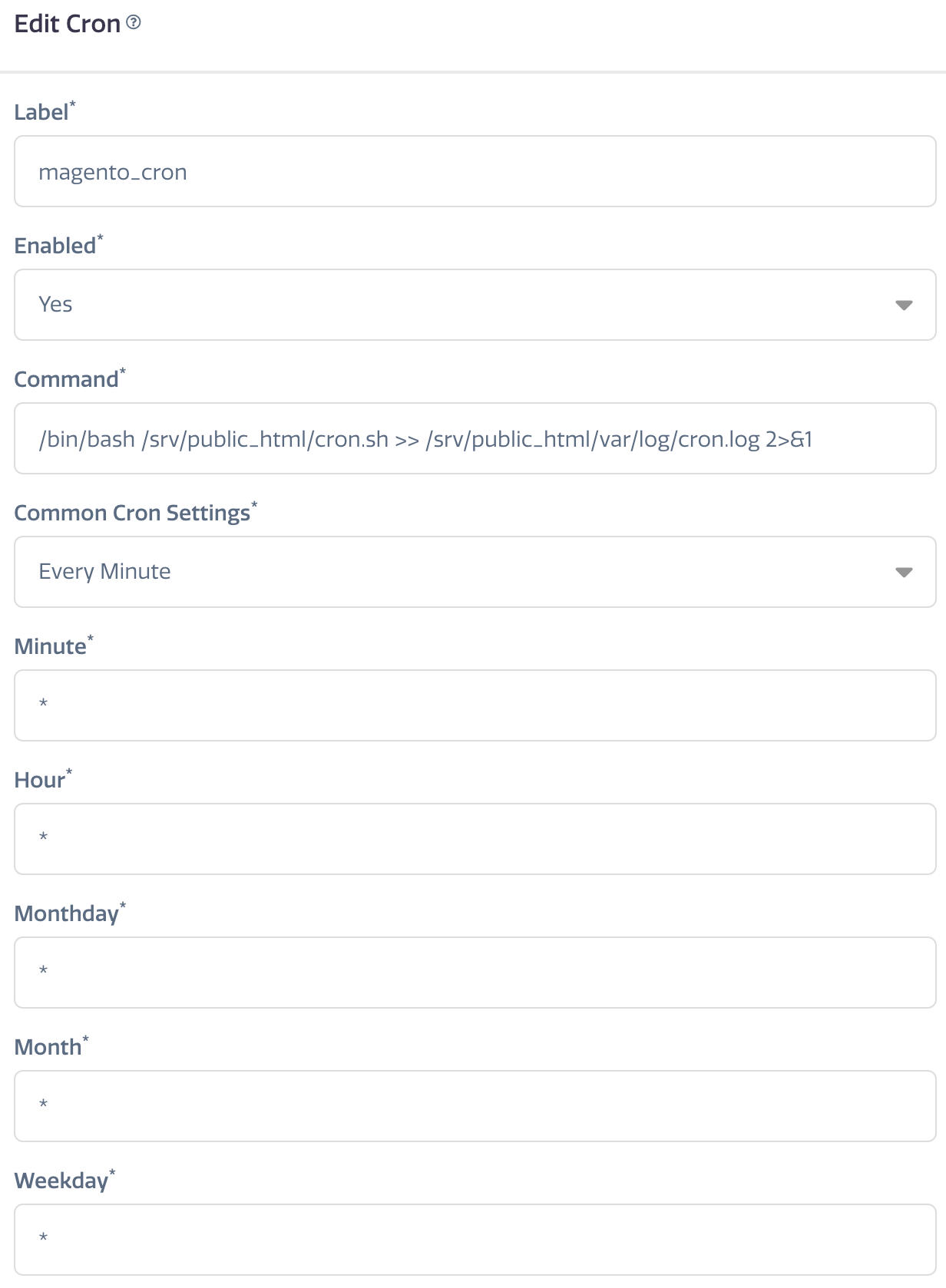Stratus Guides - Default Cron Configurations
Use the following as a guide for configuring production environments in the Webscale STRATUS Cron > Schedule panel.
Magento 1
Magento 1 requires cron.sh to run every minute to update and execute it’s internal schedule. On a default Webscale STRATUS environment that configuration would be:
To configure the cron using crontab via shell access, enter:
* * * * * /bin/bash /srv/public_html/cron.sh >> /srv/public_html/var/log/cron.log 2>&1
Magento 2
Magento 2.x requires three cron tasks. By default, these are already configured on every new Webscale STRATUS environment. If the document or web roots are changed, the tasks will need updated to show the correct file paths.
To enter these cron tasks using crontab, use:
- Cron 1 —
/usr/local/bin/php /srv/public_html/bin/magento cron:run >> /srv/public_html/var/log/cron.log - Cron 2 —
/usr/local/bin/php /srv/public_html/update/cron.php >> /srv/public_html/var/log/cron.log - Cron 3 —
/usr/local/bin/php /srv/public_html/update/cron.php >> /srv/public_html/var/log/cron.log
Feedback
Was this page helpful?
Glad to hear it! Have any more feedback? Please share it here.
Sorry to hear that. Have any more feedback? Please share it here.