Stratus Guides - Cloudflare DNS Setup
NOTE: when using Cloudflare for DNS, Webscale cannot assign or install a Let’s Encrypt certificate; LE certficates can only be installed when using the Webscale Route 53 nameservers. Furthermore, certificates issued and signed by Cloudflare cannot be installed on Webscale STRATUS. Certificates must be issued by a publicly trusted Certificate Authority (CA), such as ACM or those listed by the Mozilla Foundation. For more information, see “Continually Enhancing Domain Security on Amazon CloudFront”.
The initial setup wizard for Cloudflare will prompt to point A records instead of a CNAME. This is not an ideal setup because IPs can change and will be different depending on geographical location. Cloudflare can be allowed to pull records automatically since it will also pull the needed records for Amazon SES. Cloudflare will automatically apply CNAME flattening.
Remove the A records and change the DNS to point to the cloudfront URL for your domain. You can find this under the DNS Admin panel in stratus.
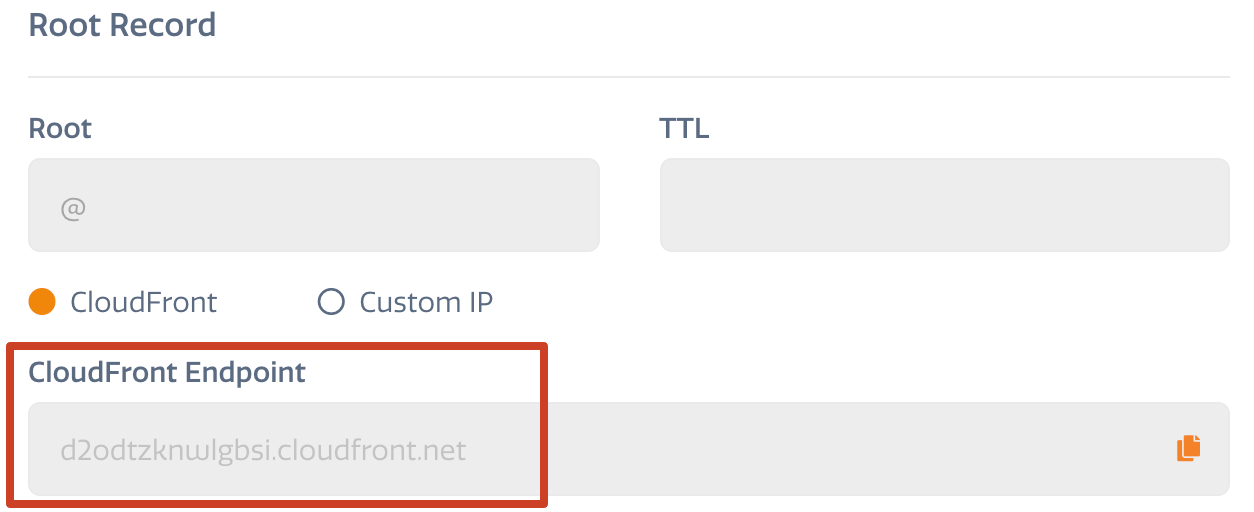
Sample Cloudflare DNS Setup
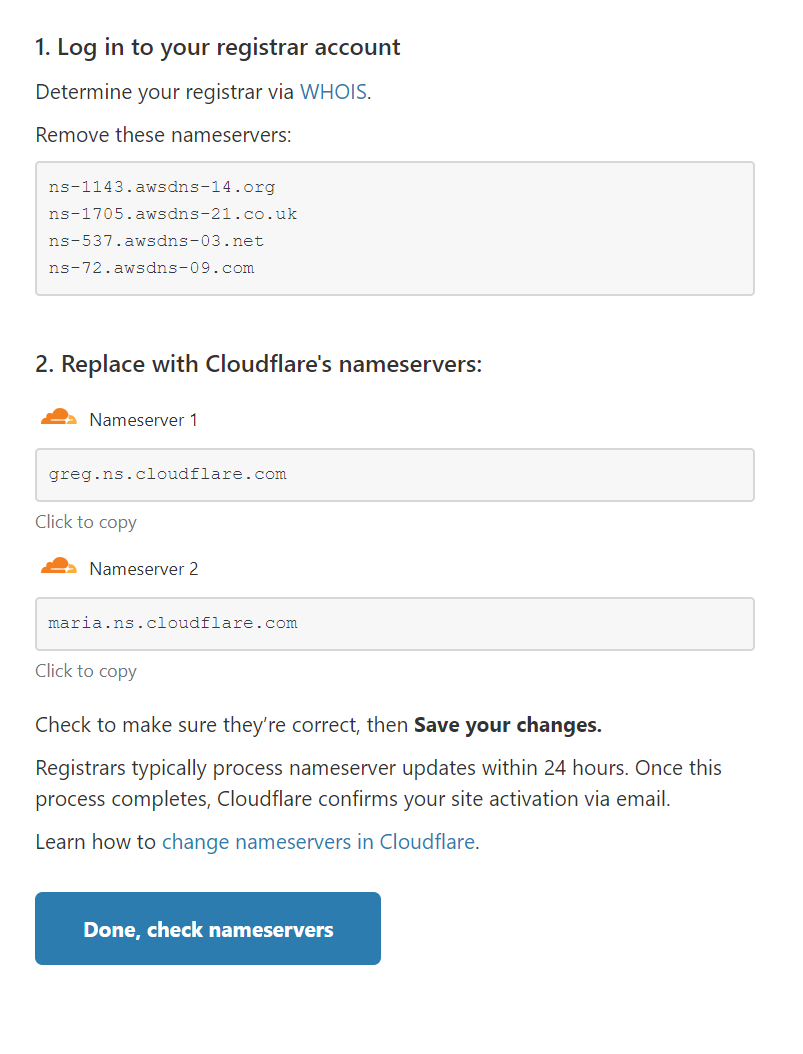
Changing nameservers should not cause any downtime if the domain is currently pointed to stratus. However, as a precaution, proceed during off-peak hours. If the domain is not currently pointed to stratus, DNS changes can take up to 24hrs to propagate.
Cloudflare Settings
Under SSL > Overview, make sure the setting is set to FULL.
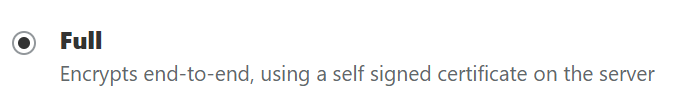
Under SSL > Edge Certificates, make sure Always Use HTTPS is set to On.
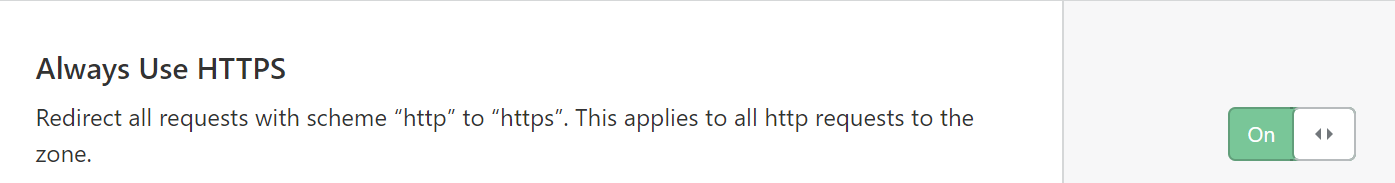
Cloudflare Proxy
Once the environment is behind Cloudflare, the proxy portion can be turned off any time under the DNS tab in the Cloudflare account by turning the orange cloud to a grey cloud (by clicking it).
Proxied example:
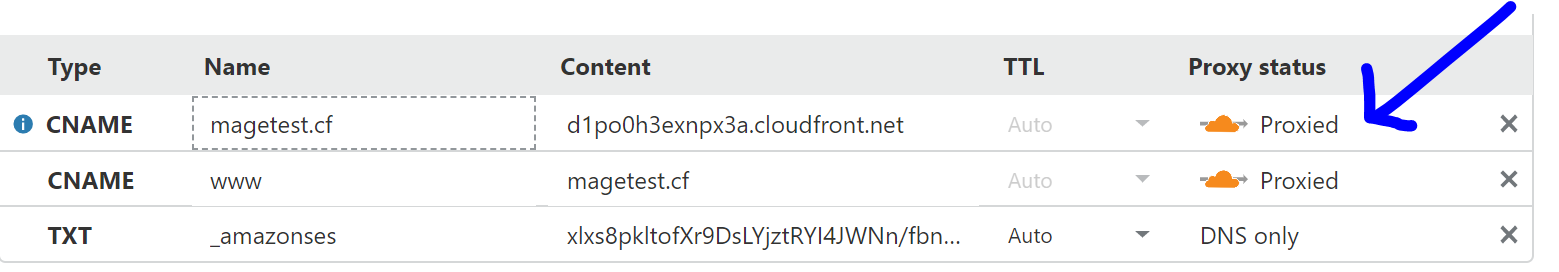
Not Proxied example:
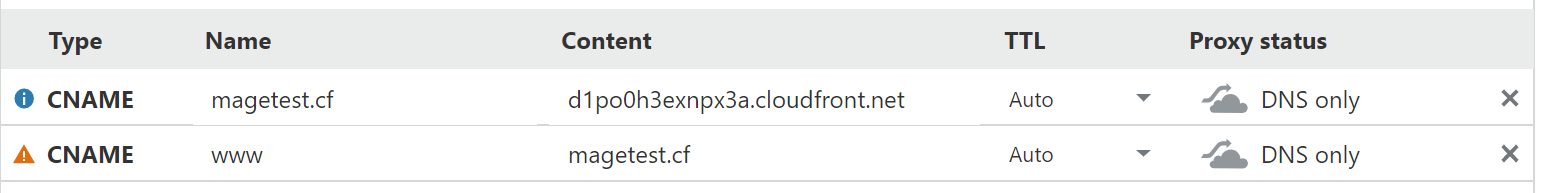
Nginx Includes
By default RealIP snippets are in Sratus NGINX conf for Cloudflare IPs. This will ensure that your logs will show the real customer’s IP and not a Cloudflare Proxy IP. Cloudflare Article
Whitelisting Validation
It is important that an additional step be taken to whitelist the STRATUS environment in Cloudflare. Otherwise, Google Analytics validation will fail if you choose to use it for session counting.
See Whitelisting Validation for Cloudflare for instructions.
Feedback
Was this page helpful?
Glad to hear it! Have any more feedback? Please share it here.
Sorry to hear that. Have any more feedback? Please share it here.