Stratus Magento 2 Guides - Configure Elasticsearch
After choosing the version & enabling Elasticsearch in Webscale STRATUS, it must be configured in the Magento 2 Admin.
- Log into the Magento 2 Administration backend.
- Go to Stores > Configuration.
- Go to Catalog > Catalog in the sidebar menu.
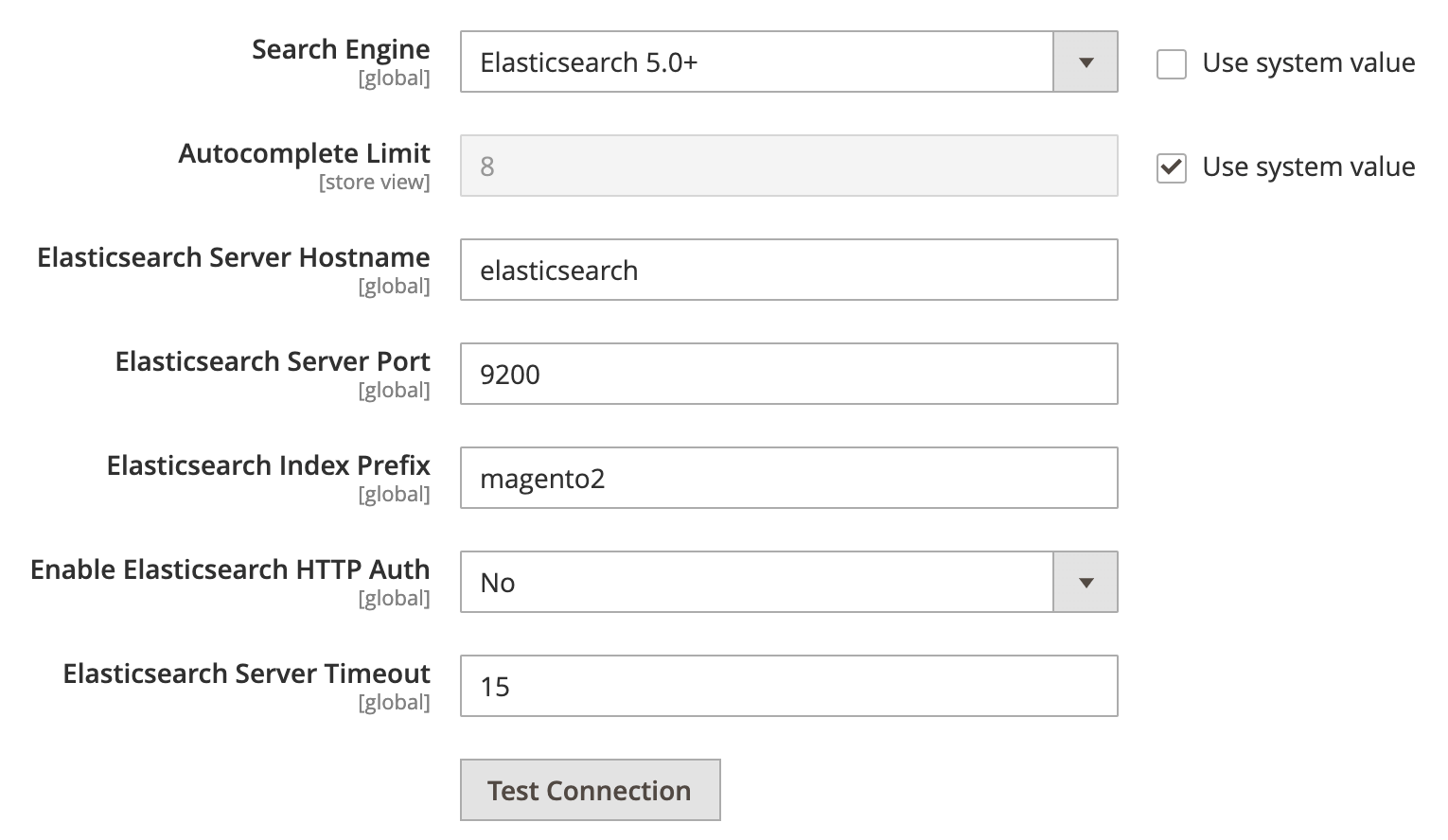 * De-select* **Search Engine : Use system value**.
* **Elasticsearch Server Hostname** — *Enter* “elasticsearch”.
* De-select* **Search Engine : Use system value**.
* **Elasticsearch Server Hostname** — *Enter* “elasticsearch”. - Click Test Connection to validate the settings.
- Click Save Config to save the changes.
After activating Elasticsearch, re-index the catalogsearch_fulltext index using the Magento Admin, SSH access, or the Webscale STRATUS Control panel CLI commands.
Feedback
Was this page helpful?
Glad to hear it! Have any more feedback? Please share it here.
Sorry to hear that. Have any more feedback? Please share it here.
Last modified January 1, 0001