Stratus Panel - Varnish > URL Cache
Webscale STRATUS provides the ability to purge the Varnish cache of specific files and directories.
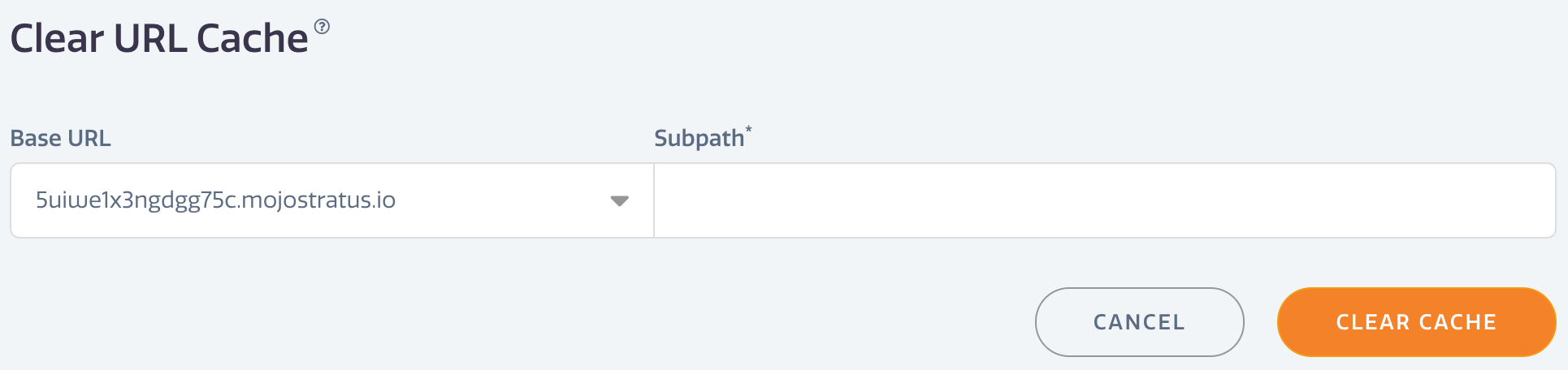
To purge specific items in the Varnish cache,
- Go to Varnish > URL Cache in the Webscale STRATUS sidebar menu.
- Select the Base URL for the items to be purged.
- Enter a directory or file path in Subpath. Directory paths will purge all items in the target directory including sub-directories.
- Click CLEAR CACHE.
Feedback
Was this page helpful?
Glad to hear it! Have any more feedback? Please share it here.
Sorry to hear that. Have any more feedback? Please share it here.
Last modified January 1, 0001