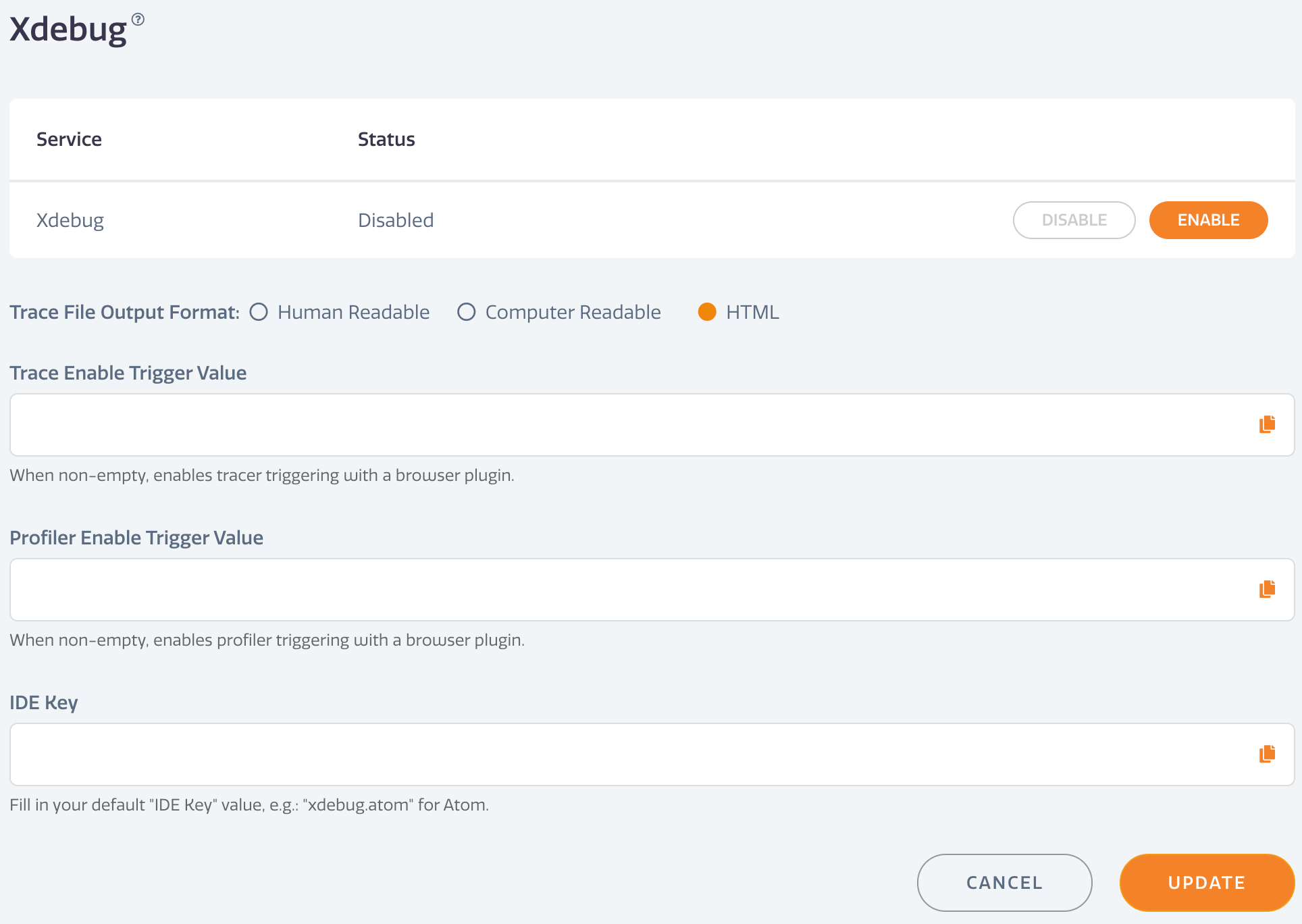Stratus Panel - PHP > Xdebug
Webscale STRATUS support Xdebug.
To enable Xdebug:
- Go to PHP > Xdebug in the Webscale STRATUS sidebar menu. * Xdebug Service — Click ENABLE. * Trace File Output Format — Select the format for the debugging output. * Trace Enable Trigger Value — Used for triggering the tracer using a browser plugin. * Profiler Enable Trigger Value — Used for enabling profiling with a browser plugin. * IDE Key — Enter a default IDE Key value, such as “xdebug.atom” for Atom IDE.
- Click UPDATE to save changes.
Feedback
Was this page helpful?
Glad to hear it! Have any more feedback? Please share it here.
Sorry to hear that. Have any more feedback? Please share it here.
Last modified January 1, 0001