Stratus Panel - Nginx > Document Root
The document or web root of your site is the top-level directory where your site files or application resides.
For both Magento 1 and 2, this is where the index.php file is located.
On a Magento 1 site, the following are common files found in the document root directory:
- index.php
- media
- skin
- js
For Magento 2, the following are found in the document root directory:
- index.php
- pub
- generation (Magento 2.2)
NOTE: changing the document root directory can have unexpected consequences to your environment. Changes to this setting should be carefully considered. Webscale STRATUS can only support one document root.
To change the document root for a Webscale STRATUS install,
- Go to Nginx > Document Root in the STRATUS sidebar menu.
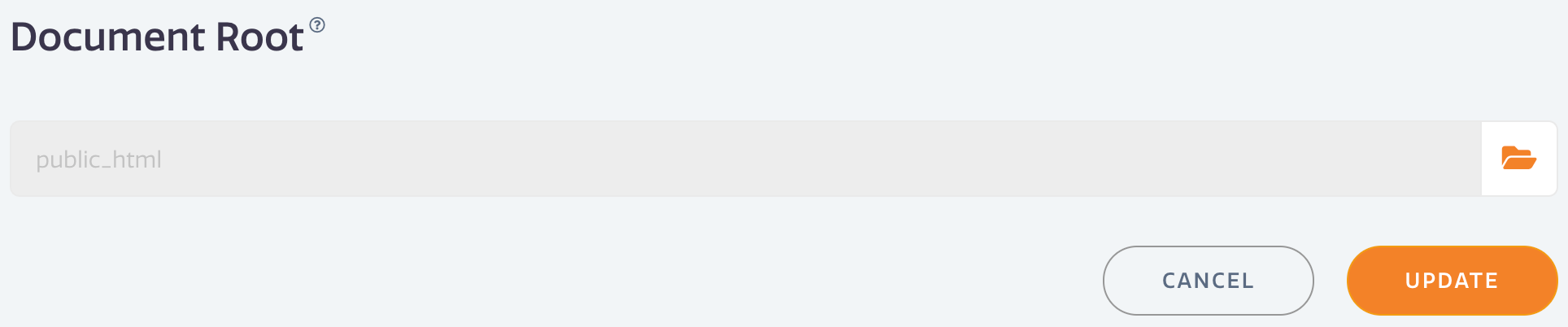
- Click the folder icon to the right of the directory field to open a dialog for selecting or adding a new directory.
- Select a directory in the modal selector to select an existing directory. * Click on directory names to navigate to a nested directory. * Click on directories in the Current Path field to navigate to parent directories.
- To add a new directory, navigate to the desired parent directory. * Enter the name of the new directory in the bottom field. * Click Add New Directory.
- Click SELECT to save your choice.
- Click UPDATE to commit your change.
STRATUS will configure Nginx and attempt to load the web application in the selected directory.
Feedback
Was this page helpful?
Glad to hear it! Have any more feedback? Please share it here.
Sorry to hear that. Have any more feedback? Please share it here.
Last modified January 1, 0001