Stratus Panel - CloudFront > Info
On Webscale STRATUS, all traffic is sent through the Amazon Cloudfront CDN. Assets are cached at edge nodes based on geographic location, resulting in faster page rendering.
To fully understand how CloudFront operates within AWS, see the AWS CloudFront documentation.
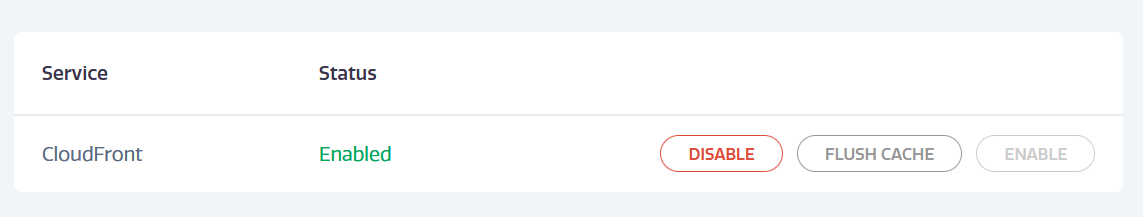
To view and manage CloudFront for an environment, go to CloudFront > Info in the Webscale STRATUS sidebar menu.
- Click ENABLE to turn on CloudFront caching.
- Click DISABLE to turn off CloudFront caching. No assets will be cached. Traffic to the server is still directed through the CloudFront WAF.
- Click FLUSH CACHE to reset the cache by invalidating the current CDN cache. Subsequent requests will rebuild the CloudFront cache.
Feedback
Was this page helpful?
Glad to hear it! Have any more feedback? Please share it here.
Sorry to hear that. Have any more feedback? Please share it here.
Last modified January 1, 0001