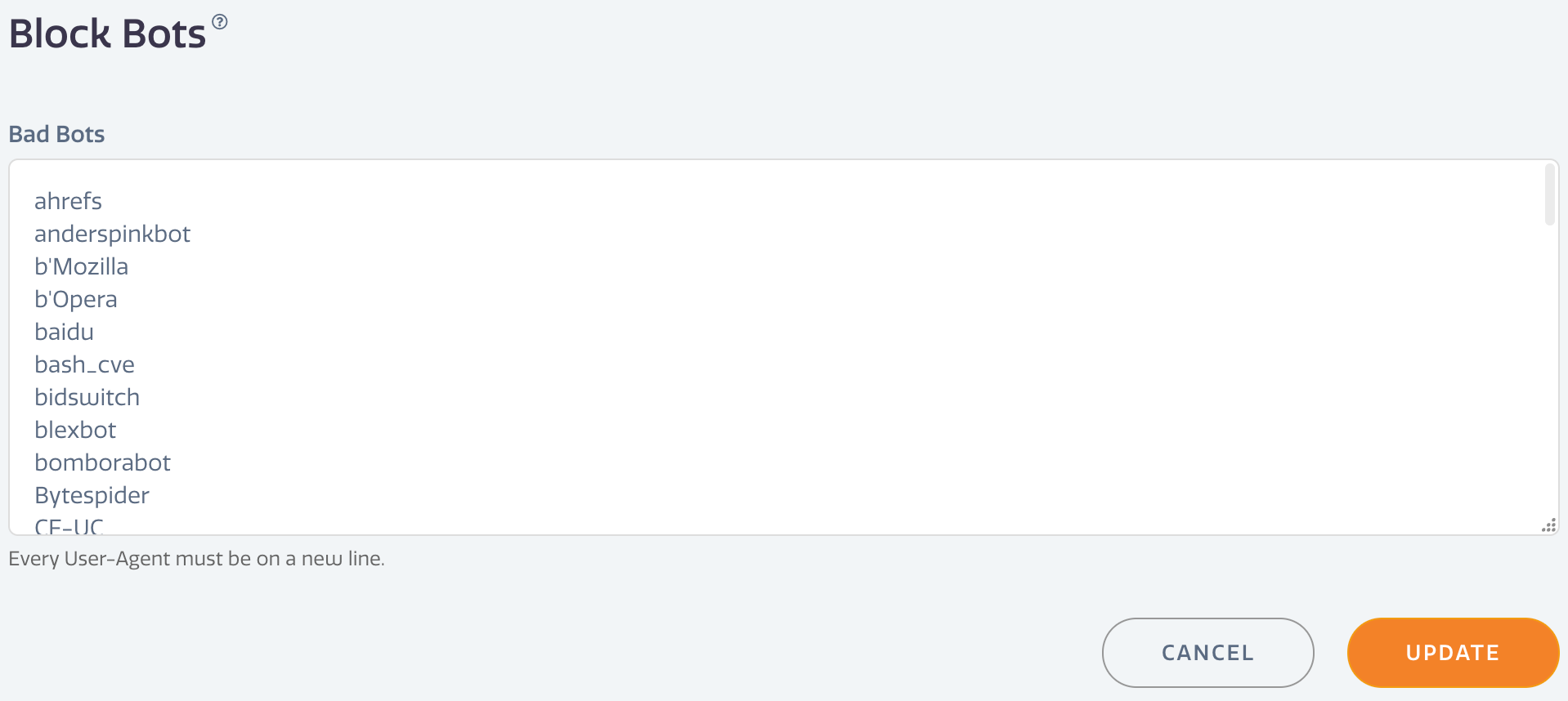Stratus Panel - Access > Block Bots
Extra “spiders” and indexing agent can increase site session traffic. Many are not useful and simply sap server resources. Webscale STRATUS gives you the ability to restrict bots by listing their User-Agent in this panel.
Edit Bots List
Remember, user-agents added to this list will be blocked from accessing the website.
- Go to Access > Block Bots in the Webscale STRATUS sidebar menu.
- Add any user-agent you wish to the list. Each agent should be on a separate line. Each user-agent listed will block any user-agent that contains the name in the list.
- Click UPDATE to save changes.
A user-agent value of “baidu” will block any user-agent containing “baidu” such as “baidu-agent,” “baiduuserfromsomewhere,” or “somebaiduagent.”
Feedback
Was this page helpful?
Glad to hear it! Have any more feedback? Please share it here.
Sorry to hear that. Have any more feedback? Please share it here.
Last modified January 1, 0001