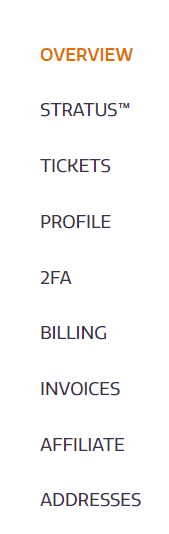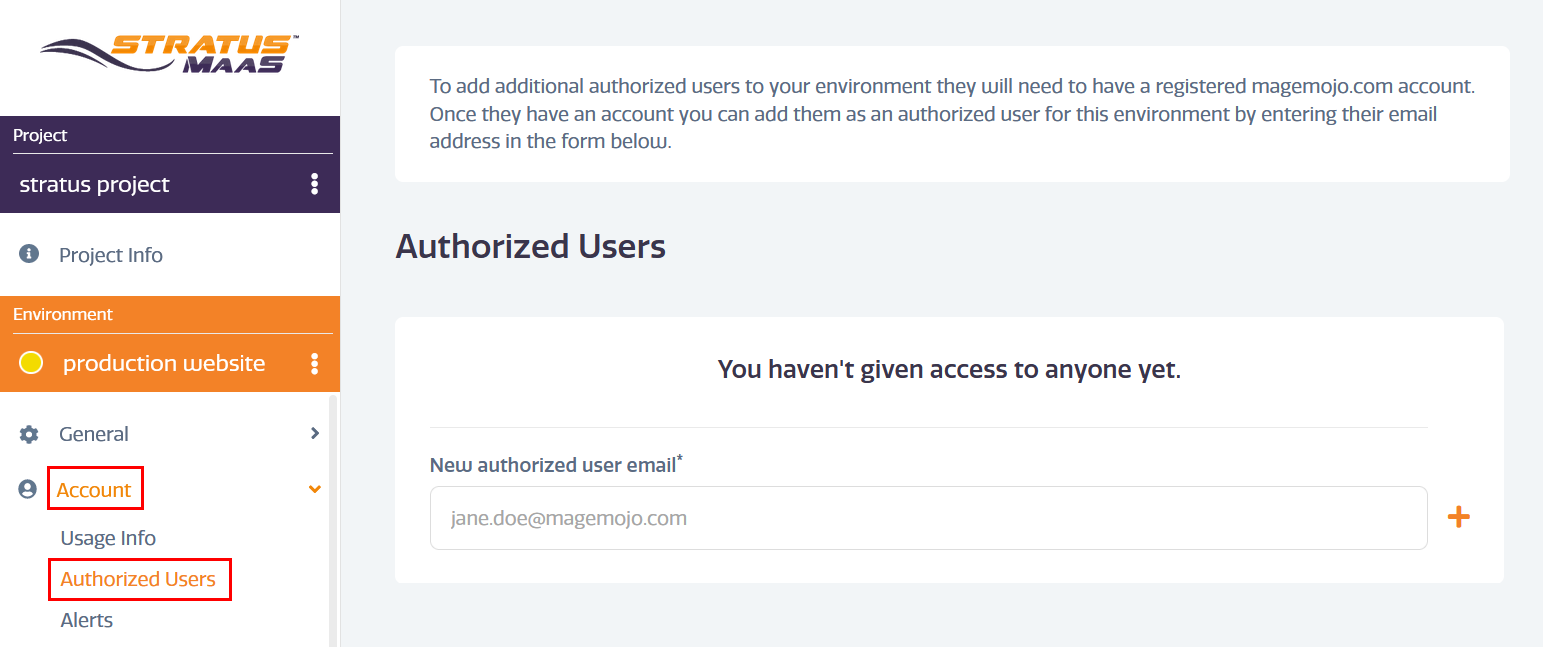Access for Developers & Authorized Users to Stratus
Authorized users are generally people for which Webscale STRATUS access is necessary to help you build or maintain your Magento installation. (developers, 3rd party, qa)
Contacts with access can request changes such as server upgrades/downgrades, software installation, and admin panel access. Users with access may also submit support tickets. They cannot update or see your billing information.
Developers/Authorized User Access
-
Please have your developer or contact create a Customer Account.
Anyone you wish to add to your account must have their own Webscale STRATUS account. Accounts created for access are free.
-
Log into your Customer Account.
-
Go to the STRATUS section. This will launch your Webscale Stratus panel.
-
Choose the appropriate Webscale STRATUS project and environment.
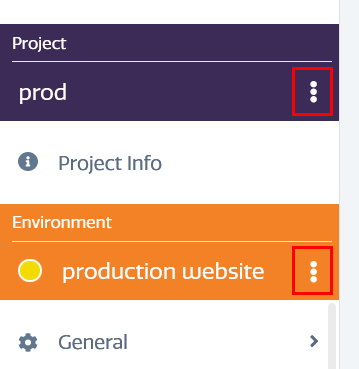
Feedback
Was this page helpful?
Glad to hear it! Have any more feedback? Please share it here.
Sorry to hear that. Have any more feedback? Please share it here.