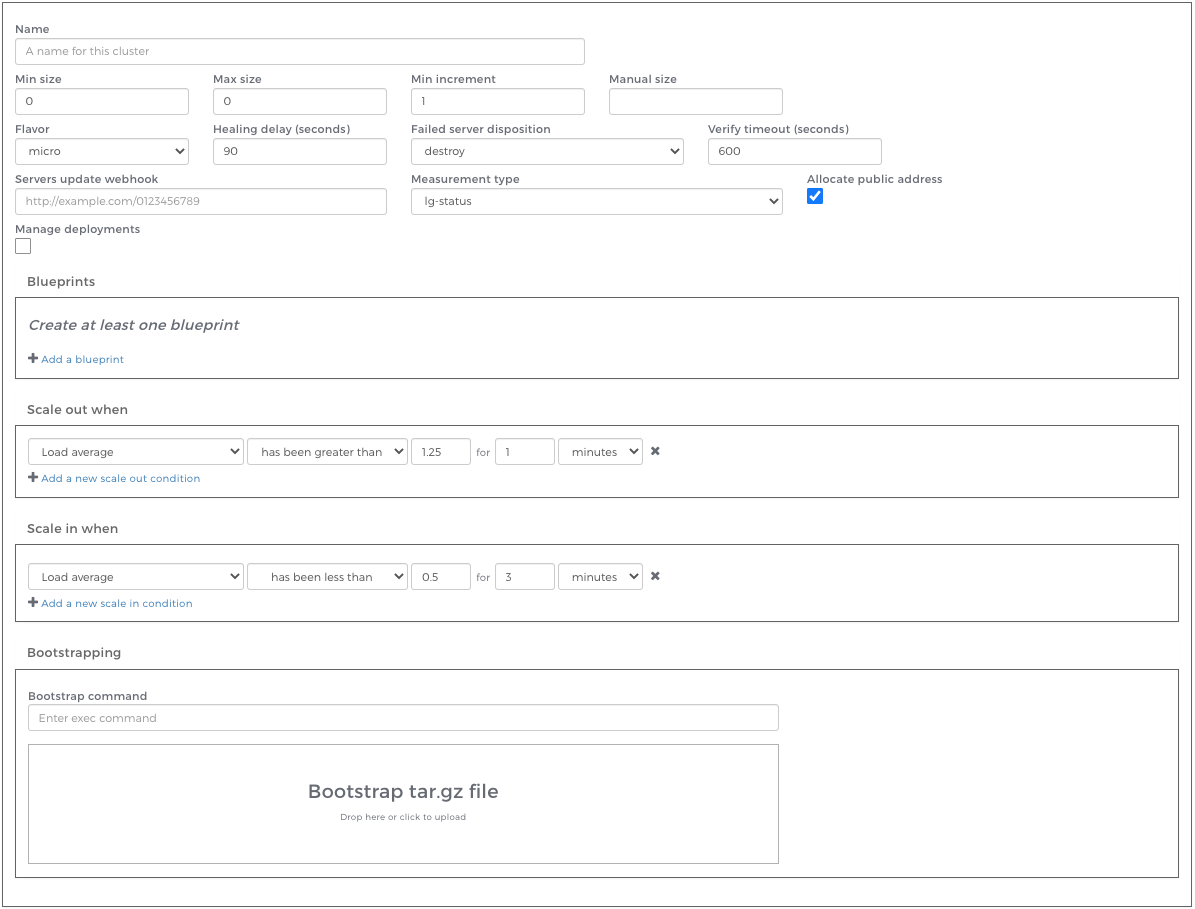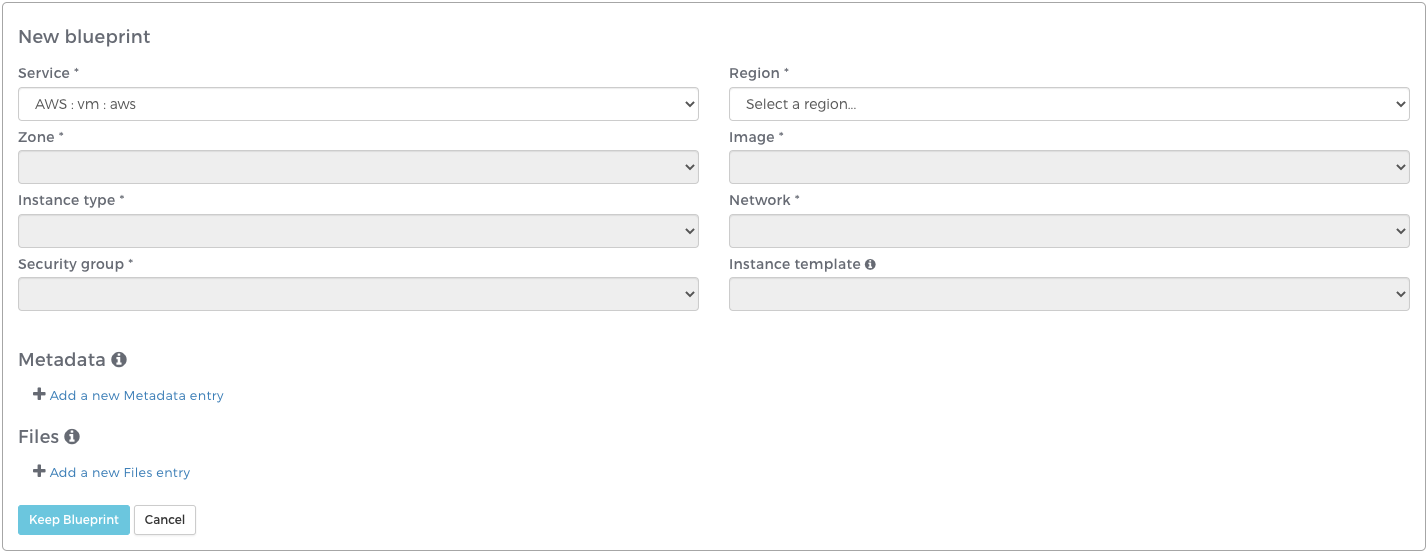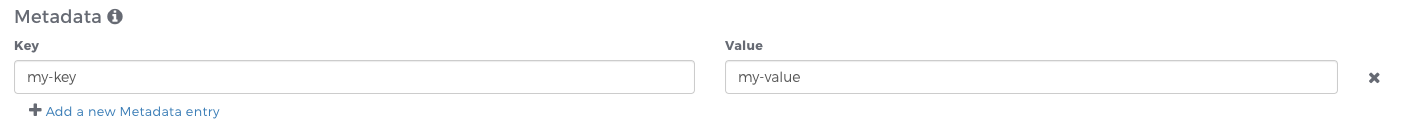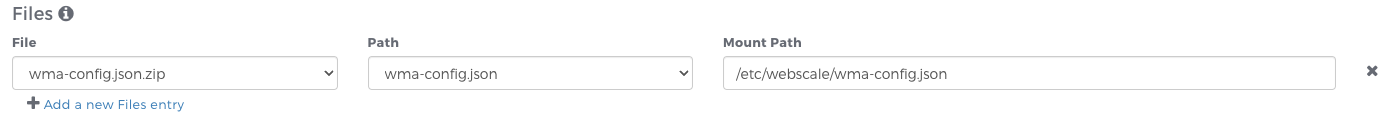VM Clusters
A Virtual Machine (VM) cluster is a server based cluster that scales horizontally in response to increasing or decreasing traffic. VM Clusters are composed of cluster servers which are created based on one or more user provided server blueprints.
Prerequisites
In order to create a VM cluster, you must first add your Provider via the Providers tab. For more information, check out Working with Providers. Creating a provider will automatically create the VM service necessary to create VM clusters.
Create a VM cluster
To create a cluster, click the Clusters tab and then click Add cluster. Next you will define the properties of the cluster.
Note:
If you have additional cluster service types enabled in your provider, you may be prompted to select a cluster type. For VM clusters, select “virtual-machine”.| Property | Description |
|---|---|
| Name | Name of the Webscale cluster. |
| Min size | Minimum number of servers in the cluster at any given time. |
| Max size | Maximum number of servers allowed in the cluster. |
| Min increment | When scaling is necessary, increment server count by this amount at a time. |
| Manual size | A specified number of servers for the cluster (overrides minimum and maximum). |
| Healing delay | The amount of time a server can be unreachable before it is replaced. |
| Failed server disposition | The protocol to initiate when a server has failed. |
| Verify timeout | The amount of time to attempt to verify a server before initiating failure protocol. |
| Servers update webhook | Webhook address to notify when a server in the cluster has changed. |
| Measurement type | The method of gathering utilization metrics from each server in the cluster. |
| Allocate public address | Whether or not to allocate a public address for each server in the cluster. |
| Manage Deployments | See Managed Deployments. |
| Blueprint | Server blueprints define the properties of the servers in the cluster. Input options vary based on the provider service selected. You must specify at least one blueprint to create a cluster. See Defining your server blueprints. |
| Scale in/out when | Predefined conditions that determine when the cluster will scale. |
Once you have specified the details of your cluster configuration, click Save to create the cluster. If you have specified a minimum size of greater than 0, your cluster will immediately begin scaling out. This can be monitored via the Task monitor.
Defining your server blueprints
Click “Add a blueprint” to add a server blueprint to your cluster. Multiple blueprints may be provided for VM clusters.
After selecting which service you would like to use to provision the server, you will be presented with configuration options specific to that service provider.
Metadata
For select providers, you have the option to specify key/value pairs that are made available on servers created using that blueprint.
The key/value pairs provided will be mounted on every cluster server at /var/lib/webscale/metadata.json.
The format for each entry will be:
{"key" : "my-key", "value" : "my-value"}
Note: This feature cannot be used in conjunction with bootstrapping.
Files
For select providers, you have the option to specify files that are made available on servers created using that blueprint. Upload a file via Webscale Files as type “Microsite” and it will become available for selection in the cluster blueprint editor. In the cluster editor, select a previously uploaded file, choose the path within that compressed file, and then specify the location on the cluster server where you would like to mount the file.
When the cluster scales, the specified file will be mounted at the specified location on every server created from that blueprint.
Files must be uploaded to your Webscale account prior to blueprint creation via the Files tab.
Note: This feature cannot be used in conjunction with bootstrapping.
Further reading
Have questions not answered here? Please Contact Support to get more help.
Feedback
Was this page helpful?
Glad to hear it! Have any more feedback? Please share it here.
Sorry to hear that. Have any more feedback? Please share it here.